Download Our Mobile App
Tracking Your Investments Has Never Been Easier. Apple and Android Versions Available.

Check your balance. Invest. Stay on top of your investing world.
You invest for who and what matters most, so it’s important to see your progress and stay on track. Knowing your status today can help you decide what the next step may be for goals such as retirement, education or financial independence. The app is another way to help you get there.

Our app allows individual investors to track mutual fund, brokerage and workplace retirement participant accounts.
Currently 529 college savings accounts are not included. Additional features are in the works.
Need Help? View FAQs
Stay in Tune to the Markets
Market activity can impact your investments, but it’s important to keep a long-term focus.
Follow the markets knowing that our investment professionals are watching too and positioning our portfolios for the long-term.
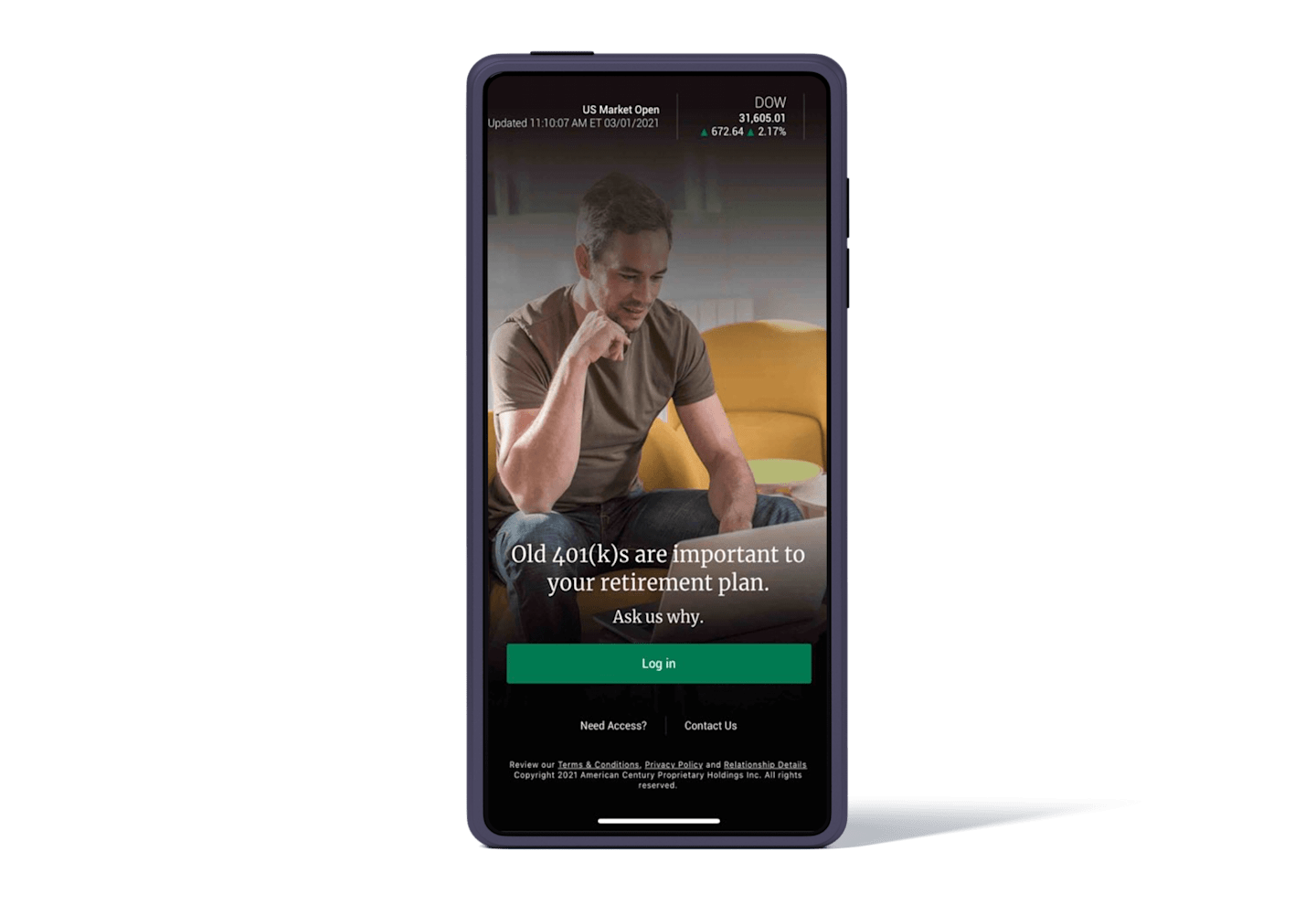
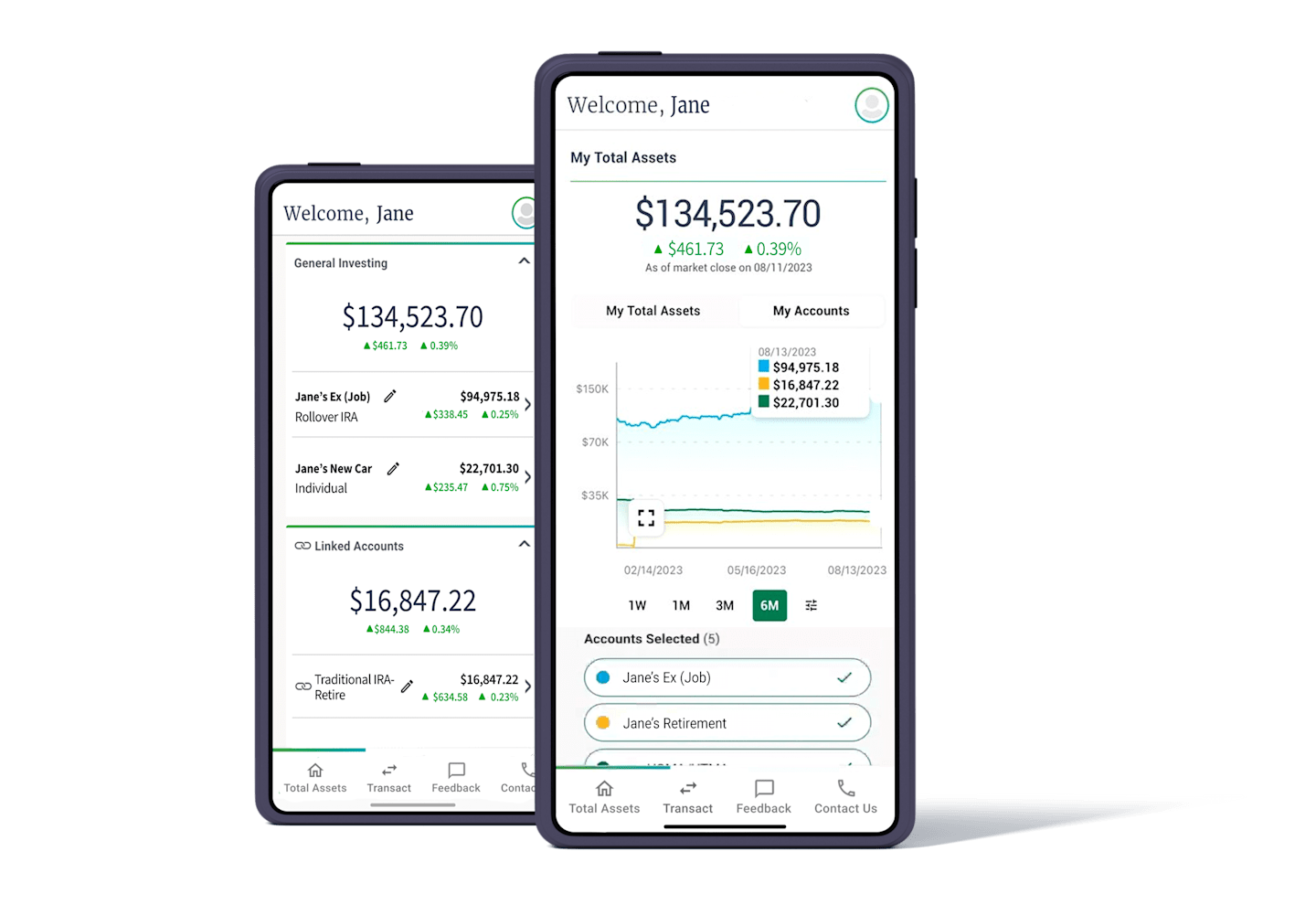
Check Balances on the Go
The My Total Assets screen shows your American Century Investments® accounts in one place where you can view:
Your total balance
An interactive balance history chart where you can tap and drag to see a custom timeframe or a specific day's balance
The balance of each individual account—and the ability to personalize its name for easier tracking
Your investment performance
The percentage of change from day to day
You can also review your transactions from the past 90 days by selecting Recent History.
Transaction history not available for workplace retirement plan, 529, brokerage and Private Client Group accounts.
Invest More for Your Goals
Adding to an existing account is an important way to make progress towards your goals. And it's never been easier or faster to make a one-time investment or set-up regular automatic investments. These features are available for Traditional IRA, Roth IRA and non-retirement mutual fund accounts, and you must have bank information on file with us.
Not available for workplace retirement, 529, brokerage and Private Client Group accounts.
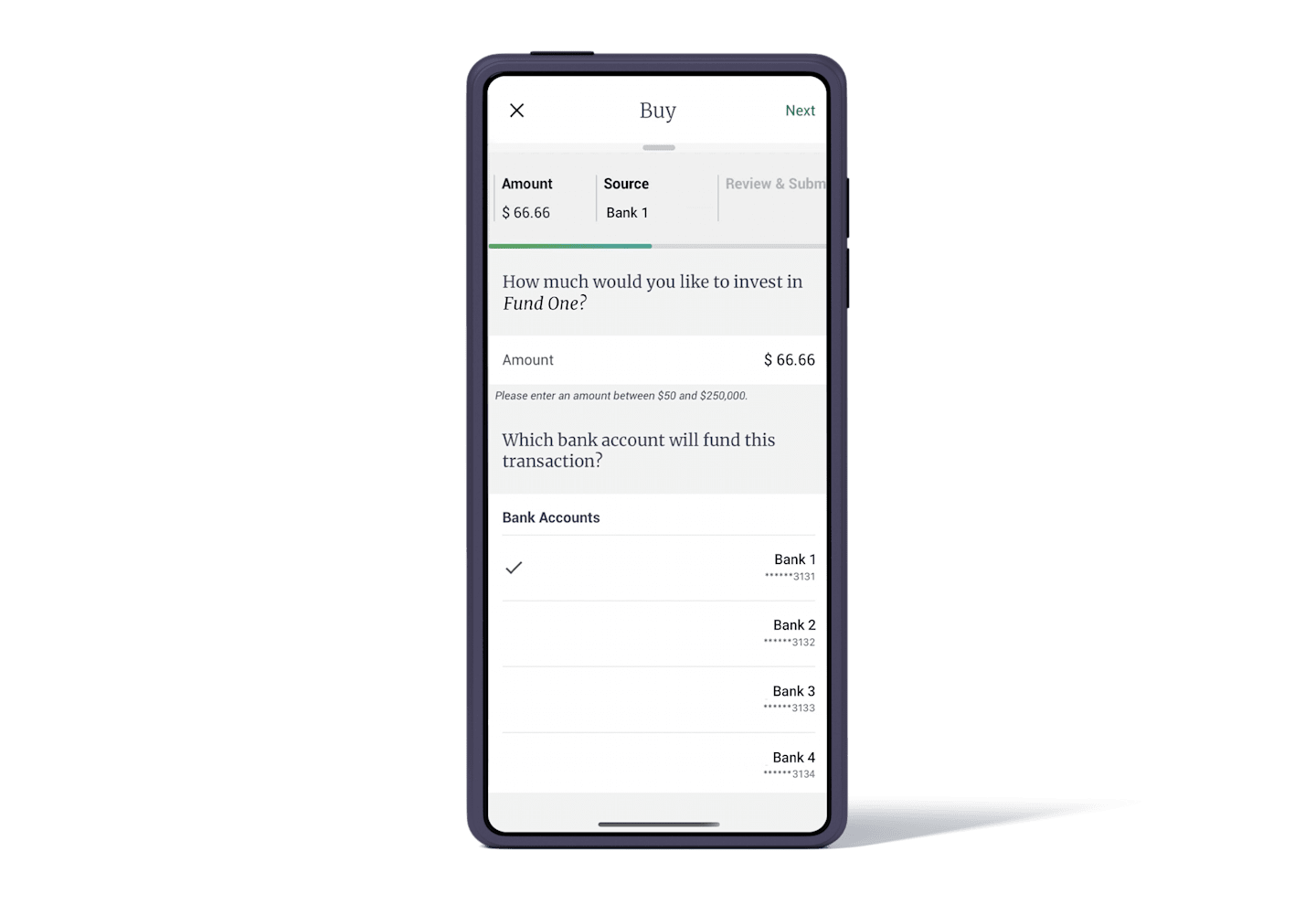
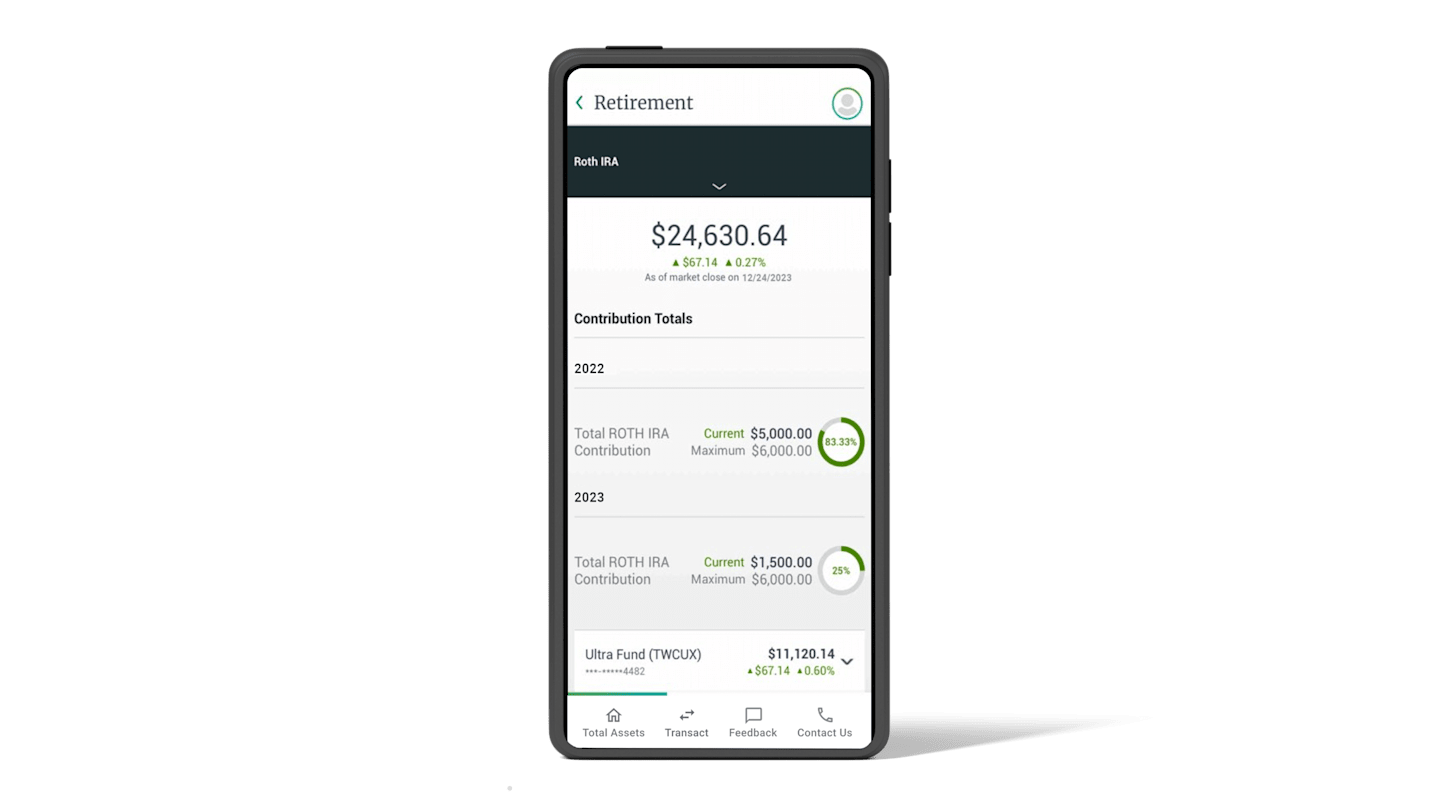
Review Retirement Progress
If you are saving for retirement, track this critical goal to:
See the annual contribution limit set by the IRS and your progress towards it.
View your current retirement balance.
Make Changes Quickly
In addition to tracking your investments, the app makes it easy to:
Manage Your Email
Manage your email address(es) –change, add or delete, and indicate which is the primary address for your account.
Change Your Password
Change your password and manage your biometric settings (face and touch recognition) for your security.
View or Hide Accounts
Choose whether to view or hide zero balance accounts by selecting the view and toggle back and forth as needed.
This material has been prepared for educational purposes only. It is not intended to provide, and should not be relied upon for, investment, accounting, legal or tax advice.
Brokerage Services are provided by American Century Brokerage, a division of American Century Investment Services, Inc., registered broker/dealer, member FINRA, SIPC.
Private Client Group advisory services are provided by American Century Investments Private Client Group, Inc., a registered investment advisor. This service is generally for clients with a minimum $50,000 investment. Call us to determine the level of service that is appropriate for you. The advisory service provides discretionary investment management for a fee. All investing involves risk.

